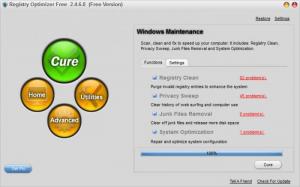Registry Optimizer Free
2.6.0.2
Size: 3 MB
Downloads: 3220
Platform: Windows (All Versions)
Invalid Registry entries can lead to lost performance, crashes, and other problems that will only give you a headache. Registry Optimizer Free does more than uncover and purge invalid Registry entries. It also runs a privacy sweep to clear the tracks you leave behind while using the PC and surfing the web, it removes junk files thus clearing disk space, and it repairs and optimizes the system configuration. On top of that, the application also comes with a bunch of handy utilities.
The setup wizard that helps you install Registry Optimizer Free asks you to pick between a Full Installation (includes the application’s core files, Start menu shortcuts, and desktop shortcuts), Lite Installation, and Custom Installation. No matter which one you choose, you will be done in little time. And once you’re done with the installation, your default browser will launch and you will be taken to a “Registry Optimizer Free has been installed successfully” webpage.
You will see four orbs in the left hand side on the application’s interface. The big blue one at the top launches a scan of your system. The three yellow ones below it are entitled Home (presents an overview of the application and your system), Advanced (lets you pick what to clean, sweep, remove, optimize), and Utilities (provides easy access to several handy tools).
When you launch Registry Optimizer Free, it immediately goes to work – as soon as you launch the application, it will start looking for invalid Registry entries, files that could compromise your privacy, junk files, and system optimization options. Once it’s done with the scan, it presents you with a list of problems it uncovers and invites you to address all these problems. Please note that Registry Optimizer Free will only cure 3 uncovered problems; to cure all problems, you will have to get a Registry Optimizer Pro license.
Another thing Registry Optimizer Free does not do is run scheduled scans and sweeps. You can launch an on-demand scan, but you cannot schedule scans to be performed automatically. You can do that only with the Pro edition.
You will find a bunch of useful tools by clicking the Utilities orb: a tool to automatically shut down the PC, a disk cleaner, a file pulverizer, a startup manager, and a cloned files cleaner. You will also find easy access to the Control Panel, Disk Cleaner, and Disk Checker.
Boost your computer’s performance by removing invalid Registry entries, removing junk files, and optimizing the system configuration.
Pros
Registry Optimizer Free provides support for 32 and 64-bit Windows editions; you can choose between a Full, Lite, and Custom Installation. Launch on-demand scans to uncover and fix problems that impact your computer’s performance. The application provides access to some handy utilities.
Cons
Registry Optimizer Free only cures 3 problems; to cure all problems, you need to upgrade to the Pro version. The scheduler feature is disabled in the Free edition. The interface is depressingly gray.
Registry Optimizer Free
2.6.0.2
Download
Registry Optimizer Free Awards

Registry Optimizer Free Editor’s Review Rating
Registry Optimizer Free has been reviewed by George Norman on 26 Jul 2012. Based on the user interface, features and complexity, Findmysoft has rated Registry Optimizer Free 3 out of 5 stars, naming it Very Good